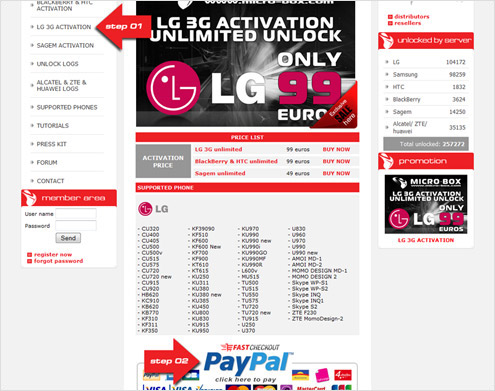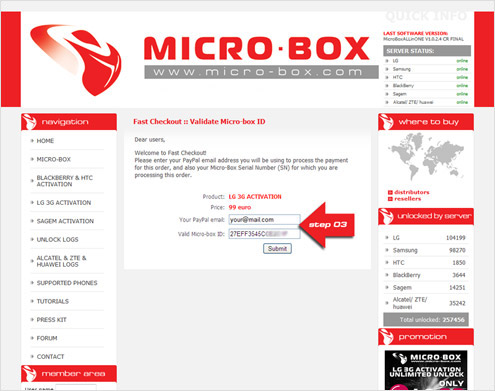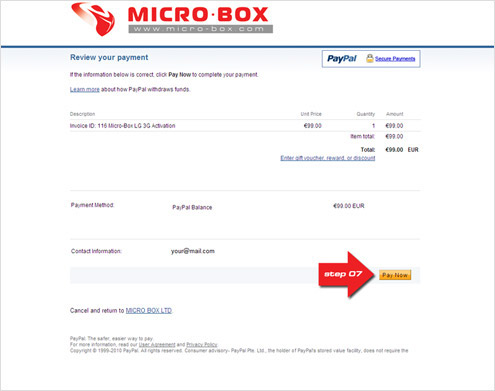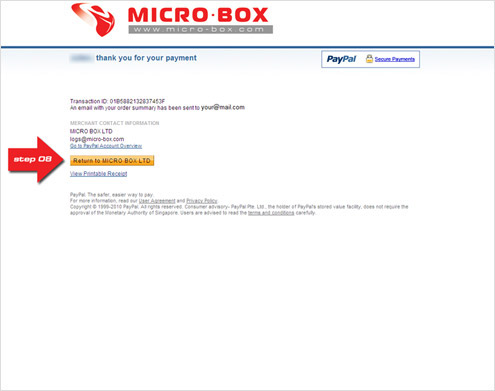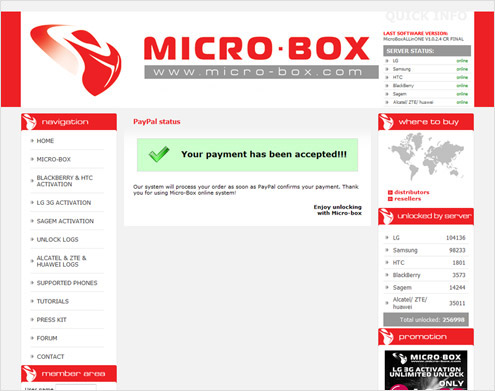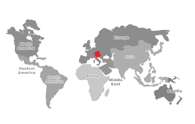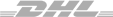TUTORIAL: HOW TO ORDER
TUTORIAL: HOW TO ORDER
Dear Customers,
on this page you can view instructions on how to buy some specific product.
Step 01:
Select product you wish to buy.
Step 02:
Click on the PayPal button.
Step 03:
Enter your Micro-Box Serial Number (ID), as well as your PayPal email address (or any other email if you are not PayPal registered user).
Step 04:
Right after we verify your Micro-Box ID you can click on the PayPal button to proceed with your payment.

If you don`t have a PayPal account you can continue to Step 05, or skip directly to Step 06 if you are already a PayPal customer
Step 07:
Check your details and confirm your order.
Step 08:
When your payment is successfully processed click on return to go back to Micro-Box website.
Notice
When your payment is confirmed by PayPal you will receive email from us with report about your order, and what was activated with your order.